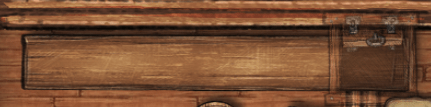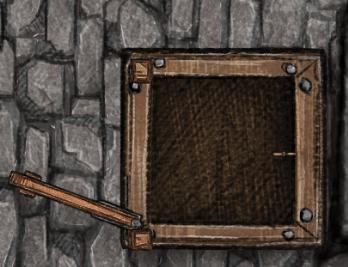How to add disability inclusion into Inkarnate maps

Inclusive Design makes everything better. Adding disability inclusion to your maps not only makes them more accessible to all players, but it also adds realism and depth to the world you’re creating.
Ramp
If you’re including ramps in your buildings (Why?), the Long Table asset makes it easy. Add a Trap Door to the top at 50% transparency, and you get the effect of coming up through a hole in the floor.
Elevator
An elevator may seem anachronistic, but they’ve existed in various forms for 2200 years! An enlarged Empty Crate with a Door gives you an instant enclosed elevator, and you can add a Lever to serve as a manual crank on a block and tackle system, or make it magical with a Magic Orb!
Wheelchair
Use the Steampunk Tool for wheels and a Chair. You can make the wheel assembly brown/tan to make it look like wood if you want.
Rollator
Use the Small Metal Ladder (Transform: Adjust the width to get the right proportions) and Metal Valve Wheel. Connect the two ladders with Handrails or any wall piece stretched to the right proportion, and adjust the saturation and contrast to match the metal color. Or skip the connecting piece by overlapping that section. I put a connecting piece in the example image here, but it got covered up when I adjusted the scale.
What devices would you like to see represented? Have you created accessibility devices for your maps? Leave a comment!